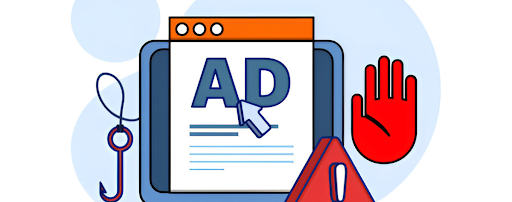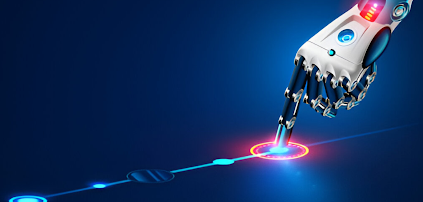As per the Global PPC Click Fraud Report, around 11% of search ads and 36% of display ads are invalid or fraudulent, so what do you think your campaigns are well protected? Click spam is here to drain your effort in ad campaigns by impacting them in various ways.
These fraudulent activities will also lead to overspending on your ad campaigns including more activities. But don’t worry when we are here to guide you through the fraud clicks identification and prevention in this blog.
Click Spamming Identification
Click Spamming and fake clicks are everywhere leading to unwanted traffic, but do you know identifying them in the first place makes your task of fighting them easier?
So, check out some of the ways to know if your campaign or website has been attacked by fraud clicks:
Scan your conversion rates
Do you usually catch any unusual user behaviour in your campaigns? If yes, then be alert that it might be Click Spam taking a toll on your specific campaigns. Now check for the tips by which you can analyse spam clicks:
- Check and compare the conversion rates of the specific campaigns with others. In case you find a higher conversion rate however the total conversion rate is low, then it is a sign of fraudulent actions on your campaigns.
- Analyse the conversation rate along with other industry averages.
- Also, check for the sudden increasing conversion rates. It can be around 3% to 20% and then back to 3% in just a few days meaning that click fraud is going behind your campaigns.
Match your bounce rates

Bounce rates are yet another factor that will see an increase if spam click have taken over your campaigns. Mostly it is a result when Ad Clicker Bot or opposing actors don’t browse the site as a normal user. These bots are going to the page and bouncing right back, so check below:
- Log in to the analytics platform which you use or Google Analytics.
- Go to the landing page of the specific campaign you want to check.
- Part the PPC and organic user traffic and then compare each one’s bounce rate.
- Well, you will always see the organic traffic a bit low, however, in case of a huge difference you might be in danger of fraud clicks.
- Check for the PPC visit number in your analytics platform compared to the Google Ads clicks number. In case the clicks are greater than the visits, it means bots are bouncing back even before your analytics script loads. This is an indication of click fraud.
Check your CTR
A spike in CTR or click-through rates usually refers to increased fraud clickers. However, in some cases, a low CTR in a campaign may be normal until and unless fraudulent activity is taken in context. So check for more details to identify it:
- Analyse the historic CTR of the campaign. If it is unusually high then it might be what you think, click spam.
- Don’t miss to analyse your CTR as per the industry averages.
- Make a comparison between this CTR and others of similar types.
Analyse keyword expected CTR

Keywords are important factors to check when you are confused about your campaign being attacked by click fraud or invalid traffic. Check below to know how can you check for the expected CTR in the quality score for each of the keywords:
- Check for the quality score metric in the Google Ads to see the expected CTR.
- In case any specific keyword has “above average” as their expected CTR and other related keywords have “below average” expected CTR, it might be a fraudulent attack.
- So, a higher CTR is being pushed by click fraud which will let Google Ads think that this keyword is performing well with greater CTR. But this traffic is not the traffic you would need.
Check your form submissions, comments & user accounts
Be ready to check out your form submissions, user account or any comments on your site or when you allow users to create accounts. Refer to the timestamps of each against the paid search activity. Know more signs to identity click spam:
- An increase in dormant user accounts, spam comments or fake form submissions will spike the PPC activity.
- This is another identification of click fraud in your campaigns.
Higher traffic from specific locations
If you see an unusually increased traffic for any certain geographic region or IP address it is a sign of geo spam. Know more below:
- The click frauds will corrupt the traffic sources to generate fake clicks or impressions.
- However, targeting specific locations by fraudsters is to gain trust.
Ad Fraud Solution
If you are ready to stop the fraud clicks or spam clicks, then start with the prevention of Ad fraud mitigation. In case you are way ahead in identifying them, head on finding a suitable solution for it. Check below to know solution for ad frauds:
- Keep track of your campaign metrics and review your ad performance data to know any fraudulent activity.
- Target your specific audience and concentrate on high-quality traffic sources including specific demographics, behaviours, interests and more.
- Run campaigns for users who have been visitors to your website to reduce the risk of click spam.
- Block specific IPs in your ad account for future identification of increased bounce rates and other parameters.
CONCLUSION
With the growing technology, as a campaign runner, you also have automated click fraud protection solutions offered by multiple websites.
So, be ready to detect your fraud clicks and let your ad campaigns reach the targeted audience. In case you face any issues identifying ad fraud on your campaigns, head on to read this complete blog!
FAQs
What is Auto Click Bots?
Auto Click Bots are used to identify human users clicking on links, ads or other web content.
What are spam clicks?
Spam clicks are fraudulent advertising which is done by a fraudster who corrupts the clicks not done by a user.
What is Spam Clicking Around Meaning?
Spam-clicking around refers to the fraud clicks for users who haven’t done them.
How to report Google Adwords Fraud?
There is a report ad form for Google, so you just have to confirm the Google ad and report it.
What happens when you click report spam?
When you click on the report spam option the sender is also blocked and the message goes to the spam and blocked folder.
How to identify spam links?
Make use of a link checker tool to identify any spam links.
What happens if you click on spam?
In case you click on any spam text message your phone will be exposed to security threats.
How to test spam filters?
You will have to go to the mailer tester, copy the email address then go to drafting mail and send test mail to this email address. Then go back to the mail tester and see the score.
How to check if the website is on the spam list?
To check if your website is blacklisted use any blacklisting checker to check your IP address or domain.
How to identify spam?
You must check for the sender’s address and name to identify spam.
Ad Fraud Solution Auto Click Bots Google Adwords Fraud Spam Click
Last modified: December 27, 2024