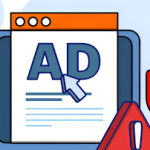Invalid clicks can quickly drain your Google Ads budget without bringing value. These clicks are from bots, accidental clicks, or even competitors. These do not bring about real engagement. Fortunately, Google Ads refund has been put in place for such clicks.
This guide will help you understand the process of appealing for a Google Ads invalid click refund and securing your budget effectively.
Understanding Invalid Clicks in Google Ads
Invalid clicks are the activities on your ads that Google deems invalid. These clicks do not bring any value because they don’t lead to meaningful engagement or conversion. Google is always tracking click patterns and trying to filter out invalid activity through advanced algorithms and real-time monitoring systems.
Once detected, invalid clicks are automatically credited back to your Google Ads account. However, if some invalid clicks pass through the detection mechanism, you can appeal for a Google Ads refund by providing evidence of the same.
These types of invalid activities include:
- Automated bots generating clicks.
- Several clicks from the same user within a short time.
- Accidental clicks without any intention of engaging with your product or service.
- Clicks from malicious competitors aim to exhaust your ad budget.
A Step-By-Step Guide to Claiming a Google Ads Refund for Invalid Clicks
Invalid clicks are like leeches that consume your ad budget without having any value at all; therefore, tracking and fixing them should be done on time. Google allows claims for refunds of invalid clicks that the automated systems in Google cannot detect.
This process includes verifying your account activity, understanding the Google Ads refund Policy, gathering strong evidence, and submitting the refund form. By following the systematic approach, you can make sure that your claim gets processed efficiently and your budget remains protected.
Read more on the step-by-step procedure to appeal for a Google Ads Refund for invalid clicks so you can protect your investments from your campaigns.
Step 1: Review Your Google Ads Account

Before starting the Adwords Refund process, it’s essential to verify if invalid clicks are impacting your campaigns.
Here’s how:
- Log in to Google Ads: Access your account dashboard.
- Navigate to Reports: Under the “Tools & Settings” menu, select “Reports.”
- Check Click Types: Analyze metrics like CTR (Click-Through Rate) and unusual spikes in clicks without conversions.
- Allow Invalid Click Columns: Include the “Invalid Clicks” and “Invalid Click Rate” columns to look for trends.
- Log any suspicious activity or anomalies to support your appeal further.
Step 2: Understand Google Refund Policy
Google Ads has a refund policy which sets out the circumstances in which refunds are granted. Refunds are available for invalid clicks detected within 60 days.
Your claim should satisfy these conditions:
- Google did not automatically detect the clicks.
- Your claim is filed on time.
- You can show proof of invalid clicks.
Step 3: Collect Evidence
Collect clear evidence, such as campaign data, logs, and patterns of invalid click activity, in order to successfully make a refund request.
- Campaign Data: impressions, clicks, CTR, and conversion
- Logs: download click logs from your Google Ads.
- Patterns of Invalid Clicks: point out suspicious activities such as high bounce rates or multiple clicks from an IP address.
Step 4: Fill out the Google Refund Form
Google has a refund form that makes the refund process easier.
To fill it out, follow these steps:
- Access the Form: Invalid Click Refund Form.
- Provide Details: Fill in your Google Ads Customer ID and briefly describe the problem.
- Attach Evidence: Upload campaign logs and screenshots showing invalid clicks.
- Submit the Form: Double-check for accuracy before submission.
After submitting, Google’s support team will investigate your claim and respond within a few days.
Step 5: Track Your Claim
After you file your refund claim:
- Check Emails: Google will inform you of updates via email.
- Follow Up: If you don’t hear back after 7-10 days, contact Google Ads support directly.
- Be Patient: Refund investigations take time, but regular follow-ups ensure your case is processed quickly.
Avoiding Invalid Clicks in the Future

While filing for refunds is important, prevention is better than cure. Business owners and individuals can reduce errors and discrepancies that require a lot of time spent chasing refunds by taking the right proactive steps to ensure that such issues never occur. First, one has to maintain accurate and well-organized records.
Receipts, invoices, and all supporting documents should be stored in safe places and updated regularly. Having good accounting software also simplifies this process while cutting down on chances of error during filing. Another preventive measure of potential disputes, and therefore refund claims, is effective communication with the vendors and clients.
All transactions, contracts, and agreements must be double-checked for correctness according to the agreed-upon terms. If any issues arise, clarification must be sought immediately rather than letting things escalate. Tax matters, for example, will be sorted out with a qualified tax advisor or accountant.
Also, understanding the refund policy of a provider before asking for refunds for products or services is advisable to avoid time-wasting and frustration. Proactivity minimizes the necessity of getting refunds while ensuring better control over finances, trust, and smoother running operations of businesses as well as individuals.
Implement these strategies:
- Enable IP Exclusions: Block IP addresses with repetitive invalid click patterns.
- Use Conversion Tracking: Focus on genuine engagements instead of clicks.
- Set Click Limits: Limit the number of times your ad is shown to the same user.
- Monitor Campaigns Regularly: Check for unusual patterns to act immediately.
Common Issues When Filing for a Google Ads Refund
The following are a few common issues that come when filing for the refund:
- Incomplete Evidence: Failing to provide clear logs and proof of invalid clicks.
- Delayed Submission: Submission after the 60 days time scale reduces the acceptance of claims.
- Misunderstanding Policy: Ensure your claim adheres to the Google Refund Policy criteria.
By addressing these common issues, you can increase the likelihood of a successful refund.
Conclusion
Securing a refund for invalid clicks is important to ensure you manage your ad budget effectively. Given the above steps—inspecting your campaigns, presenting evidence, and filling out Google’s Refund Form—to appeal, you can do that with confidence. Don’t forget to take preventive measures so that you’re not getting invalid clicks ahead.
If you want to know how to appeal for a Google Ads refund for an invalid click, then read this full blog!
FAQs
1.What is an invalid click in Google Ads?
Ans. An invalid click is a click on an ad that is not legitimate, like bot traffic or accidental clicks.
2. How long does the Google Ads refund process take?
Ans. Google usually takes 7-10 business days to review your case and respond.
3. What are the steps I should take to appeal a Google Ads invalid click refund?
Ans. Review your account, gather evidence of the invalid clicks, and you are done submitting the Google Refund Form with all of the right details and proofs.
4. What evidence can be required for a refund request?
Ans. Offer campaign logs and screenshots, along with descriptive accounts of odd click behavior.
5. Is there a way to prevent invalid clicks on the ads?
Ans. Yes, especially with IP exclusions, conversion tracking, and setting a frequency cap on ads.
Google Ads Fake Clicks Google Ads Refund Google Adwords Charge Google Refund Form
Last modified: December 23, 2024